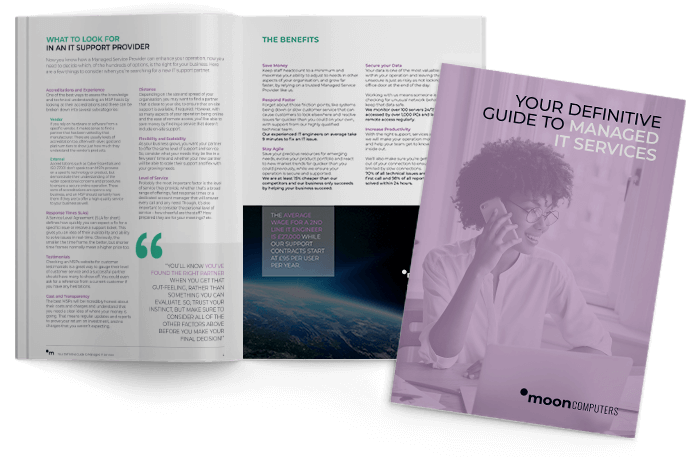Sign 1: Persistent Downtime
Sign 2: Slow Response Times
If you’ve ever been at the station waiting for a delayed train on the way to an important meeting: stressed and frustrated with lack of information. That’s how staff can feel when they are waiting for IT support, and they have stuff to do.
When IT issues arise, swift and effective responses are crucial. Every minute of delay can mean lost revenue or worse. If your current IT support often leaves you waiting or fails to resolve issues promptly, it’s a sign that their service level may not be up to par. Industry standards typically expect responses within an hour for minor issues and even faster for more severe problems.
Sign 3: Inadequate Disaster Recovery Plans
The absence of a solid Disaster Recovery plan is like sailing a ship without wearing a life jacket. You’re not expecting anything to happen but when it does, like catastrophic data loss, prolonged downtime, or Ransomware attack, you will be kicking yourself for not having one.
Effective IT support involves not just preventing issues but also preparing for the worst with comprehensive Backup and recovery solutions. If your current IT support hasn’t tested or updated your Disaster Recovery plan recently, it’s a clear sign that your business may not be prepared for an unexpected event.
Sign 4: Lack of Updates
Regular updates and patches are crucial for security and functionality. Think of them as getting the MOT done on your car, they are there to keep your IT running and prevent major problems. If your IT systems are consistently behind on the latest software patches and updates, you’re at increased risk for security breaches and software malfunctions, it is one of the key things checked during the Cyber Essentials assessment. Good IT support should not only keep your systems updated but also ensure they are optimised and secure.
Sign 5: Poor Communication
Clear and consistent communication is essential in managing IT services. Poor communication with IT support is like a football team where the players don’t speak the same language on the pitch, easy passes are missed, and goals get conceded.
If your IT support team is difficult to reach, does not provide clear explanations, or fails to keep you informed about ongoing issues, it’s a significant warning sign. Good IT support should be a partnership driven by open and effective communication.
Sign 6: Escalating Costs
While IT support is a crucial investment, costs should be predictable and transparent. If you’re facing unexpectedly high bills, hidden fees, or charges for services that aren’t necessary. It can feel like watering a dead plant and it may be time to reassess your provider. Cost-effective IT support balances quality service with reasonable pricing.
Sign 7: Limited Expertise
As technology evolves, so should your IT support. A team lacking in current knowledge, or technical skills can become a liability. It’s like bringing a knife to a gunfight, whether it’s Cloud services, Cybersecurity, or network management, your IT support should have comprehensive expertise to handle all your technical needs effectively.
Sign 8: No Proactive Strategies
Proactive IT management involves regular monitoring, anticipatory service actions, and strategic planning to prevent issues before they occur. Lack of such strategies is like a ball watching defender, by the time they see a threat its already too late. This leads to reactive services where problems aren’t addressed until they have already caused damage or downtime.
Sign 9: Frequent Complaints
Feedback from your team can provide insights into the effectiveness of your IT support. Frequent complaints about IT services are like a watermark on the ceiling, its usually a sign of a bigger problem. Regular feedback sessions can help gauge satisfaction and identify areas for improvement or even change.
Sign 10: Non-compliance Issues
Compliance with industry standards and legal requirements is critical to protect your business and your customers. Some companies treat compliance like speeding, they only worry when they get caught. If your IT support fails to keep you compliant, whether with GDPR, or other industry specific regulations, it poses a risk to your business’s integrity and legal standing.
Are you experiencing these any or all of these IT support challenges?
Don’t let the fear of change hinder your business’s potential. Small businesses especially need reliable, effective IT support to thrive in today’s digital landscape. If any of these signs resonate with you, it’s time to take action. Reach out to us here at Mooncomputers today and empower your business with the robust, proactive IT support it deserves. Elevate your IT, elevate your business.