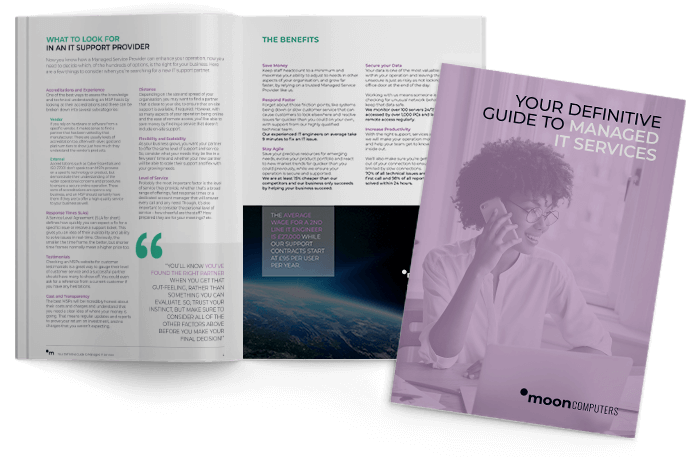There has been recent reports of new ways malware groups are compromising websites to gain access to your machines and networks. When you visit a website compromised in this way it will display an error message similar to below with instructions on how to fix an error.
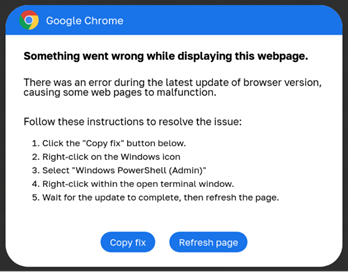 Fake Google Chrome error: Source: Proofpoint
Fake Google Chrome error: Source: Proofpoint
There is no error!
This is the behaviour of a compromised website, any instructions and requests to click a button on a popup from a website should be treated with extreme caution, and detailed instructions shown above should never be carried out without consulting with your IT support.
These messages can also appear referring to errors on other common apps such as Word, Edge, and OneDrive etc.
If you have any doubts about how a website you are visiting is behaving, close the website safely from the X in the top right corner of the window or by, on your keyboard, holding [ ALT] and pressing [F4] which will close the active window then report the website to your IT support for further investigation.
Of course, if you have a service contract with Mooncomputers, we will help you through the process – just give the help desk a call.
Thanks,
THE MOONCOMPUTERS TEAM