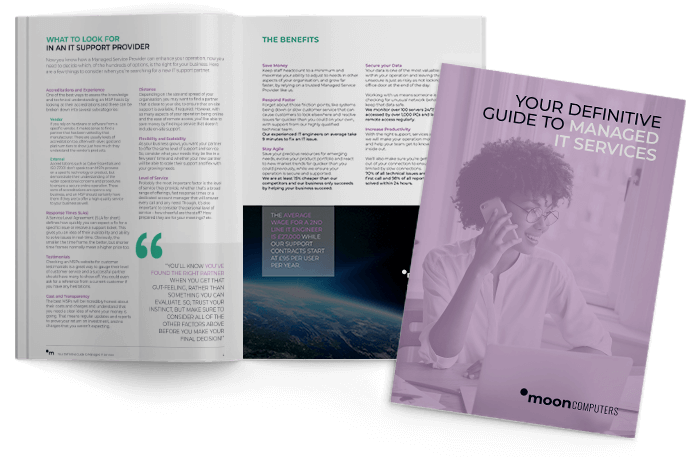Portable data storage come in several forms including Drives, Memory Sticks and Memory Cards.
The Reward:
These devices provide a cheap & convenient way to move your data between different computers, networks and locations and are commonly used in most businesses.
The Risk:
These devices also present security risks to company networks and risk exposure of sensitive data that is on them.
USB’s can carry viruses and circumvent your security:
A known tactic of unscrupulous people is to intentionally drop a USB stick in a company carpark where an unwitting employee finds it and out of curiosity plugs it into a computer on a company network to see what is on it, this gets malicious software inside of all the companies protections of external internet attacks potentially bringing the company network down.
The Solution:
We recommended you take measures to protect your company network and sensitive data, below are several options.
You can buy USB keys with Encryption built in or use Encryption applications for drives and cards that do not have it built in.
- Always allow your antivirus to complete its scan of your USB drive.
- Never lend your USB drive to another person.
- Be cautious what computers and networks you use your USB drive on.
- If your USB drive displays any unknown files or unusual behaviour unplug it and get IT support to check it.
The link below is for VeraCrypt, a free Encryption Application, download the version for your operating system.
https://www.veracrypt.fr/en/Downloads.html
The link below provides the instructions for VeraCrypt and Bitlocker which is an Encryption Application built into windows, we also recommend you read “The cons of encrypting your flash drive” section of this link.