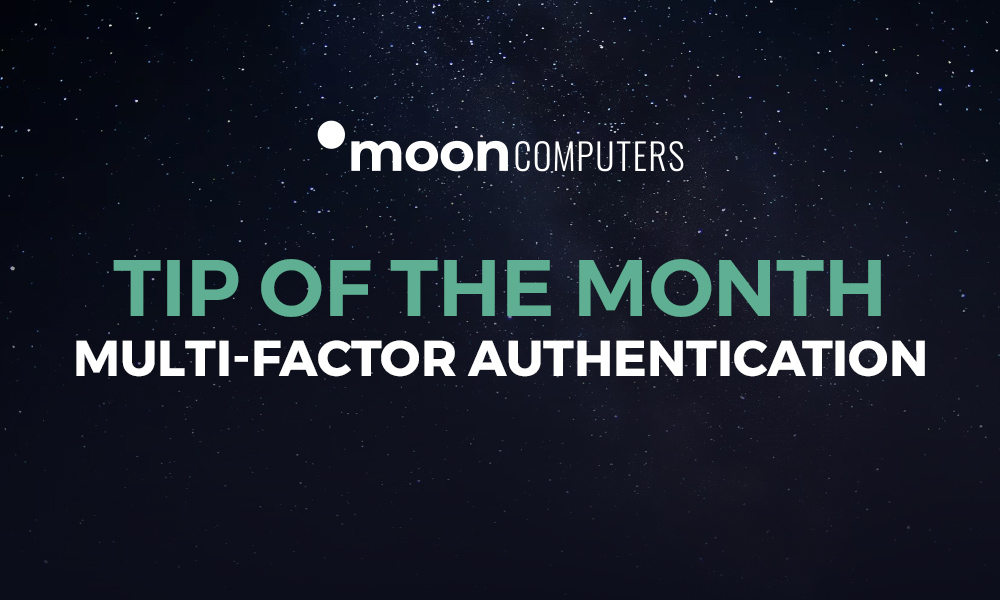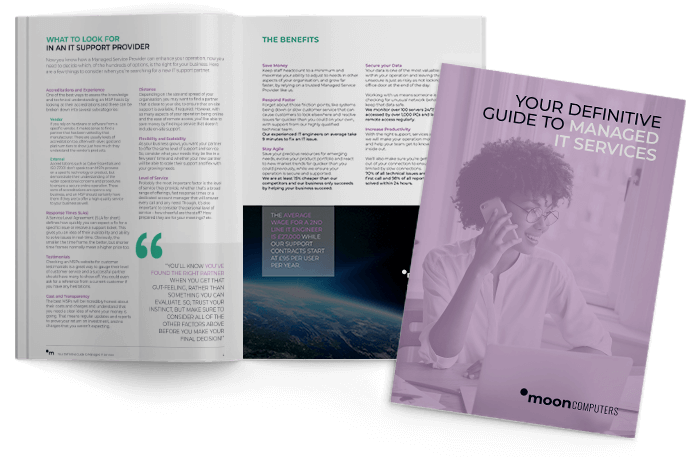What is Multi-Factor Authentication?
MFA is an additional check(s) that the person who entered the username and password is the actual person who the account belongs to, this means that even if your password falls into the wrong hands unauthorized users can’t access your information without the additional factor(s).
How Does MFA Work?
MFA protects your accounts by combining something you know (your password) with something you have (like a smartphone app, text message, security fob) or something you are (biometrics such as fingerprints or facial recognition).
Here’s a simple breakdown:
Enter Your Username and Password:
Start with what you know. This is your first factor, the same as always.
Provide the Second Factor:
This could be a code sent to your phone, a prompt from an authenticator app, or a biometric verification. It’s a proof that ensures the person trying to log in is indeed you.
Why is MFA Crucial?
Enhanced Security:
MFA makes it significantly harder for attackers to breach your accounts, even if they have your password.
Data Protection:
With MFA, your personal and financial information enjoys an extra layer of security, giving you peace of mind.
Compliance:
Many industries now require MFA to meet regulatory standards and protect sensitive data.
Where can MFA be used?
MFA can be applied to Microsoft 365 to help protect your:
- One Drive
- Sharepoint data
It can also protect various other applications including, Banking apps, Finance packages and Data handling applications.
MFA Gives a Safer Digital Experience
It is important to use MFA wherever possible be that in your business or your personal life it makes attempts on accessing your finances and data much more difficult and is an investment in your peace of mind, knowing that your digital life is better protected.