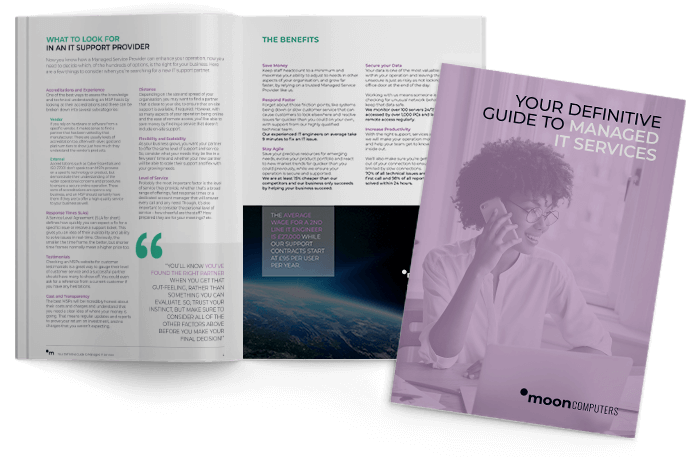This is especially important for businesses storing critical data on Cloud services, as well as connecting with customers through e-commerce, chat bots and automated marketing services.
Why is network security so important?
The National Cyber Security Council for the UK recently published their 2021 Annual Review and it couldn’t be clearer…
“In the UK there was an increase in the scale and severity of ransomware attacks, targeting all sectors from businesses to public services.”
Sir Jeremey Fleming, Director, GCHQ
This increase has certainly been accelerated by the pandemic, and businesses investing in more digital services, and it’s not just multi-national operations that are being targeted…
“While high-profile ransomware attacks attracted public attention, it was not just global corporations or Critical National Infrastructure (CNI) affected by the cyber threat this year… 39% of all UK businesses (that’s 2.3m) reported a cyber breach or attack in 2020/21.”
NCSC 2021 Annual Review
The fact is that hybrid working increases the breadth of a business’ network – devices connecting to home Wi-Fi networks, personal mobiles and more – therefore, increasing the possibility of hackers finding a vulnerability that can be leveraged to gain access to business-critical data.
That means that businesses looking to make the most of our emerging digital-first economy need to invest in Cybersecurity services.
“Just as you would wisely invest in strong locks and protections for your physical resources, the same safeguards need to be put in place for digital assets – network monitoring, firewalls and antivirus are essential for the new world we’re in!”
Harry Bird, Managing Director, Mooncomputers
Thankfully, our 5-step process splits a complex challenge it into manageable stages…
Our 5-step process to securing your network
Assess
Before you start sourcing services and switching settings, you need an accurate picture of your IT stack, network Infrastructure, and all the connected devices within the business.
This would include any personal devices employees use, such as their mobiles, as they still connect to your central network through applications like Teams or Office 365.
Once you’ve got your list together, take your time when considering the pros and cons of each, focusing on whether there any weaknesses that need resolving, or whether there’s a better product or service to replace it.
Take an employee’s phone for example – if it’s lost or stolen, do you have a method of wiping business data off it, or a way to verify that the right person is accessing business applications?
Advise
If you have an experienced IT professional in your team, they’ll be the best person to sense-check your findings and suggestions for improvements.
However, many smaller businesses don’t have the resources to employ an IT admin. That’s where an experienced IT Security partner like Mooncomputers can help you consider factors you may not have thought of or considered from a different perspective.
And even with larger businesses that have in-house IT teams, a second opinion can ensure the right solutions are put forward and any recent advances in technology are also considered.
Then you can start prioritising more beneficial upgrades over less critical ones, developing a deployment strategy with a view to limit disruption to day-to-day operations.
Implement
This is probably the most important stage to get right.
Your deployment strategy will inform how you implement your improvements and therefore how much upheaval there’ll be at each stage.
And with so many systems that all intertwine together and rely on various usernames and password, it’s worth verifying all the credentials you’ll need BEFORE you start implementing your upgrades.
Depending on the breadth of your upgrades, it may be worth using out-of-hours times such as overnight or a weekend to make the changes and test them before the working week starts, preventing any unforeseen issues derailing your plans.
Monitor
There are two factors to monitor here: the success of your upgrades and the network in general.
Regularly prompting staff and stakeholders for their opinions on the new software and hardware means you can get ahead of emerging issues before they become problems. Maybe staff require further training, or some settings need changing, but it also ensures staff feel listened to and involved in the process which generally leads to better uptake and satisfaction.
And secondly, you need to monitor the success of your upgrades and how they improve your network security. In the case of larger organisations, this would usually be the responsibility of the IT team, who will use new monitoring systems to ensure a secure and reliable network. Or in the case of SMEs and start-ups, this would usually be part of a long-term partnership with an outsourced IT Security partner.
In either scenario, consistent monitoring will not only ensure threats are resolved before the become critical issues, but also help suggest improvements and ways to optimise business services even further in the future.
Maintain
Finally, it’s important that businesses keep their devices up-to-date, performing updates when required.
This could simply be a matter of training staff on the importance of regular updates in smaller operations or installing remote access software across a larger business’s IT stack, to batch-update a large number of devices at the same time.
This is an incredibly important stage to get right, otherwise you run the risk of leaving devices unsecure, as the NHS found out the hard way, back in 2017.
If you have no time to work through these steps yourself, don’t worry! We can ensure every aspect of your operation is considered before delivering a better, more secure IT experience for your team!
Our 5-stage strategy in action…
We recently worked with Kingfisher Environmental Services, that specialise managing water quality in commercial and industrial buildings across the UK.
The business recently moved offices and wanted to use the opportunity to optimise their hosted data and ensure staff could work from home as productively as they could in the office.
Here’s how our 5-stage process ensured KES got the solution they needed:
Assess
Our onsite engineers visited KES and performed a thorough audit of its entire IT spread, this ensured we understood their starting point and could find a route to where they wanted to be.
Advise
After speaking to various members of the team to get everyone’s honest impressions, we proposed relocating KES’ servers and a full refresh of employee hardware to smaller, lightweight notebooks to keep costs down.
Implement
Deploying the solution was quick and painless thanks to performing the hardware swap overnight, limiting downtime.
Users were up and running in less than a day and since implementation, KES’s employees can now work effectively from wherever they are, assured that all data is secure.
Monitor
KES’ new Server, software, and all the data within, are now centrally managed and monitored 24/7 through Mooncomputers’ Network Operations Centre to ensure all threats are mitigated ASAP.
Maintain
Our NOC now pushes-out any updates to devices that need them at the earliest feasible opportunity, with stakeholders informed to ensure transparency, and the Helpdesk is open day and night for any issues staff encounter.
Read the full case study for a deeper understanding of the benefits and first-class customer service we provide to all our clients!
And if you want an experienced, trusted IT security provider then look no further! Check out our webpage for more info on our security services, or get in touch today and we’ll help plot a course towards a more secure future with infinite possibilities for you and your business!