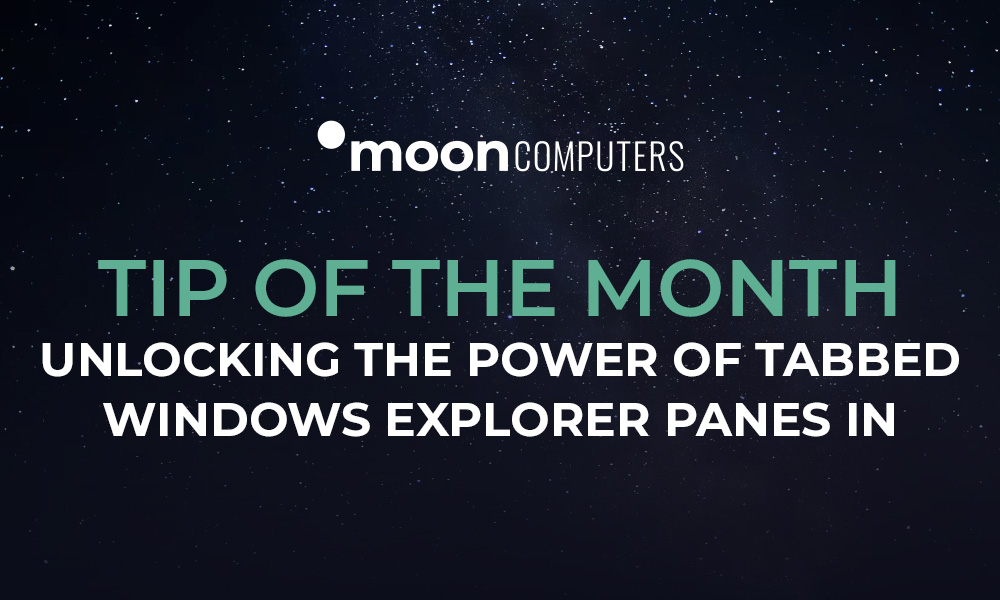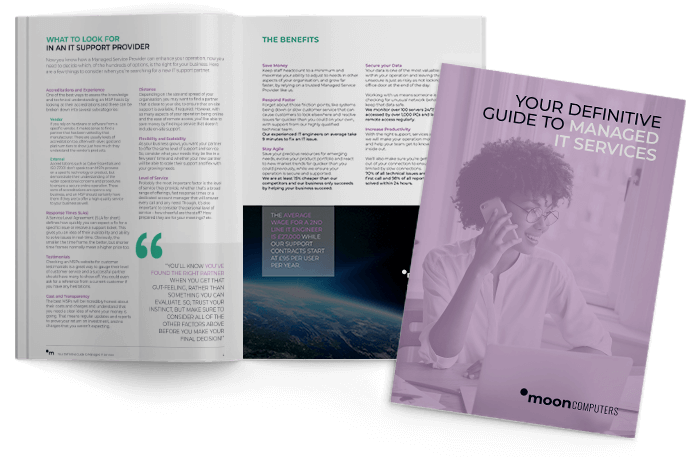Now that most businesses are moving over to Windows 11, computer users are discovering new features that are available one of which is Tabbed Windows Explorer Panes, this can be a game changer for anyone who has a lot of explorer windows open at the same time.
You can add another tab to a window in several ways:
- In an existing window click the plus sign at the top left area, click it to make it the focus tab and navigate to the location you want.
- Within an existing window right click a folder and choose open in new tab to make it a tab on that window.
- Moving existing window by clicking and holding the top left area and dragging on top of another window will insert as a tap allowing you to consolidate separate windows.
This innovative addition is designed to enhance your productivity and streamline your workflow. Below are some of the key benefits of using tabbed panes in Windows Explorer.
Enhanced Organisation
Improved Efficiency
Simplified File Management
Managing files becomes a breeze with tabbed panes. You can drag and drop files between tabs, making it easier to move or copy files from one location to another. This feature simplifies file management and saves you valuable time.
Customisable Experience
Reduced Clutter
Seamless Multitasking
We hope you find the benefits of tabbed Windows in Windows 11 as exciting as we do. Try out this feature to boost your productivity and enjoy a more organised and efficient workflow.
Thanks,
THE MOONCOMPUTERS TEAM