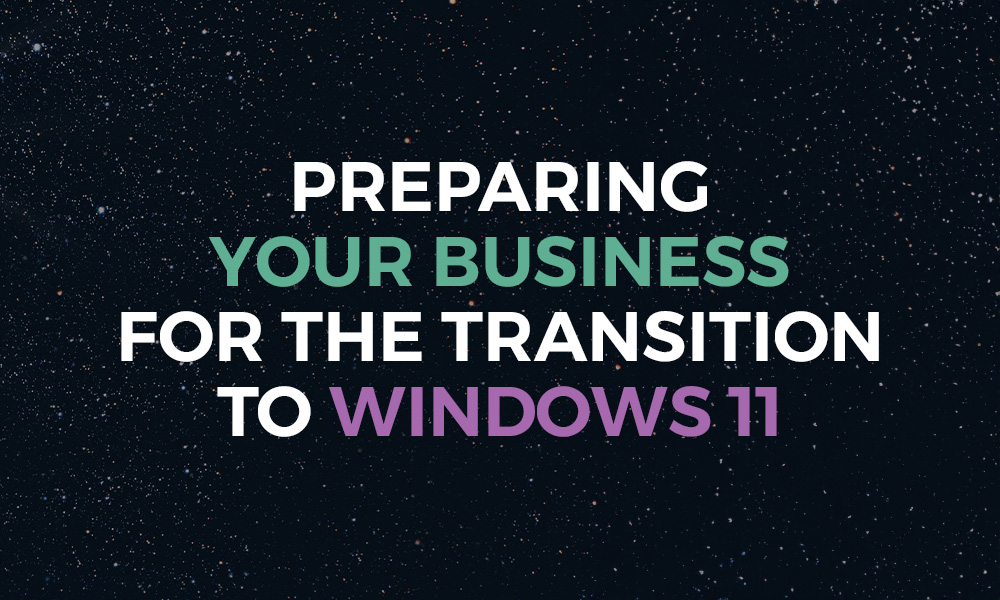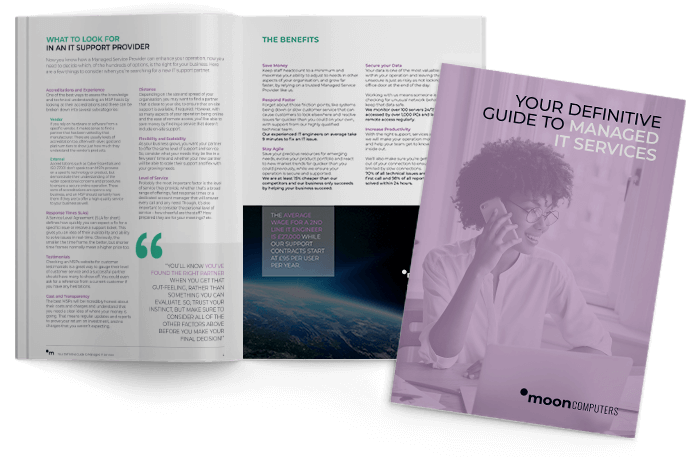Think of it like your favourite pair of jeans—comfortable but starting to show signs of wear and tear. Your partner has been patching them up for you, but eventually, the repairs stop working, and suddenly, the seams give way.
In the world of technology, that sudden tear could be a cyberattack or a crucial software failure. To avoid this, it’s best to act now and update your systems before they become vulnerable. Fortunately, we’ve been through this before with the transition from Windows 7 to Windows 10, and we can use those lessons to navigate the shift to Windows 11.
Security Vulnerabilities
Mitigation Strategy:
Transition early and ensure your systems receive regular updates to stay secure. Keeping all systems up-to-date with the latest security patches is essential for protecting sensitive data and safeguarding your network from attack.
Software and Hardware Compatibility
Mitigation Strategy:
Conduct a thorough inventory of your hardware and software before upgrading. Testing legacy applications in a Windows 11 environment will help you identify any compatibility issues early, allowing you to find alternative solutions or necessary updates.
Cost Implications
Mitigation Strategy:
Budget carefully for upgrades and training. Implement the new OS gradually, starting with critical systems and then moving to less critical ones. This approach can help spread out costs and reduce the immediate financial burden. So, consider a pilot programme to test Windows 11 on a small group of non-critical machines first, allowing you to address any issues before a full-scale deployment.
User Resistance
Mitigation Strategy:
Engage your employees early in the process and offer comprehensive training. Demonstrate the benefits of the new system to inspire them and provide ongoing support to reduce resistance and encourage engagement. Make sure training sessions focus on the new interface and features to help prevent apathy and ensure users adapt quickly. You’ll also need to provide resources like quick reference guides and tutorials to support ongoing learning and quick troubleshooting.
Mitigation Strategies for a Smooth Transition
Gradual Rollout:
Implement a phased approach to upgrading, starting with non-critical systems. This allows you to identify and resolve issues without causing widespread disruption.
Training and Support:
Provide detailed training and support to ease the transition and reduce resistance to change. Offer hands-on training sessions, create easy-to-follow guides, and set up a support line for any issues.
Backup and Contingency Planning:
Ensure proper backups are in place and have contingency plans ready to mitigate the risks associated with the upgrade. Regularly back up data and have a rollback plan in case of a major issue.
Ready to transition to Windows 11 with ease? Get in touch on 01604 879 330 for a comprehensive hardware audit and expert help in creating a seamless migration plan that will ensure your business remains secure, compatible, and efficient!