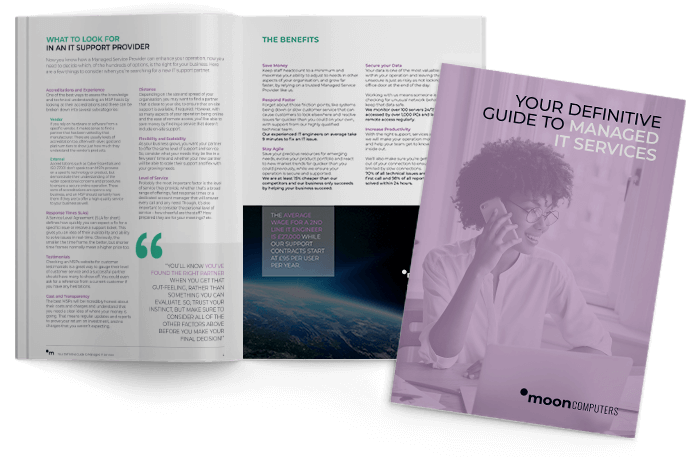Organising Files in OneDrive:
Cloud storage is increasingly becoming the norm, organising your files efficiently on platforms like OneDrive can be a game-changer. Whether you’re managing documents across multiple devices or collaborating with a team, a well-structured file system in the Cloud helps keep your workflow smooth and stress-free.
Why Cloud File Organisation Matters
With the convenience of accessing your files from anywhere, anytime, it’s easy to let your Cloud storage become cluttered. However, disorganised files can lead to frustration when you’re trying to locate important documents quickly. By organising your OneDrive files systematically, you can ensure that everything is just a few clicks away, saving time and enhancing productivity.
How to Get Started with File Organisation in OneDrive
Here are some practical tips to help you keep your OneDrive files neatly organised:
Set Up a Clear Folder Structure:
- Begin by creating main folders that represent the primary categories of your work, such as “Projects,” “Clients,” or “Finance.”
- Inside each main folder, create subfolders to categorise documents further. For example, within a “Clients” folder, you could have subfolders for each client, and within those, subfolders for “Contracts,” “Invoices,” and “Communications.”
Use Descriptive and Consistent Naming Conventions:
- Adopt a naming system that works for you and apply it consistently across all files. For example, using a format like “2024_08_ClientName_Invoice” ensures that each file is easily identifiable at a glance.
Use OneDrive’s Search and Tagging Features:
- Take advantage of OneDrive’s powerful search functionality. By using specific keywords or tags, you can quickly locate files without navigating through multiple folders.
Regular Clean-Up and Archiving:
- Schedule regular check-ins to review and tidy up your OneDrive. Archive or delete files that are no longer needed and ensure that your folder structure remains logical and up-to-date.
Tips for Teams Using OneDrive
If you’re collaborating with a team, establishing a shared organisational strategy is crucial. Ensure that everyone uses the same folder structure and naming conventions. OneDrive’s shared folders and permissions settings make it easy to manage access and keep everyone on the same page.
Conclusion
Organising your OneDrive files is a simple yet effective way to improve your workflow and boost productivity. By setting up a clear folder structure, using consistent naming conventions, and regularly maintaining your files, you can make sure that everything you need is always at your fingertips.
Thanks,
THE MOONCOMPUTERS TEAM