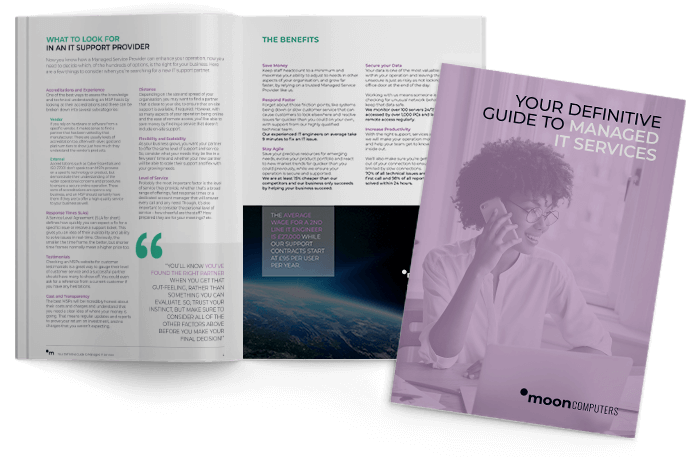Reliable Wi-Fi is becoming ever more important for business. The use of mobile devices for work purposes is rocketing, in and out of the office. Customers, suppliers and other visitors expect to be able to get online quickly and easily. If you host events outside your workplace, Wi-Fi is essential to keep staff and guests online.
And Wi-Fi isn’t just a consideration when it comes to the office. We may be gradually emerging from lockdown, but who knows when normality might completely return. Even when it does, many businesses are intent on implementing some form of remote work, often in a ‘hybrid’ model. Hybrid workers spend some of the working week in the office and some at home.
Home offices are often too far away from the router for a cabled connection, so remote workers rely on solid Wi-Fi too. As they move between home and office, a consistent online experience is important for productivity and Collaboration. Poor Wi-Fi can result in slow downloads and stuttering video calls. Wi-Fi performance should help and not hinder your ability to work efficiently.
But Wi-Fi isn’t only an option when connections via ethernet cable aren’t available. In some circumstances Wi-Fi can replace wired connections altogether, simplifying your IT Infrastructure and cutting costs.
Benefit from Bring your own device (BYOD)
For example, good office Wi-Fi can facilitate a Bring Your Own Device (BYOD) policy, which means letting employees use personal devices for work. There are security considerations here (Wi-Fi 6, the latest and most secure Wi-Fi standard, helps in this regard), but BYOD can save you a significant amount of money in equipment costs. It can also boost productivity, because employees are generally faster and more productive on the devices they prefer and are most familiar with.
And Wi-Fi can remove the need to cable your entire building altogether. Cabling can be costly, especially if you’re having to reconfigure the office to allow for a phased return to work after the pandemic. Cables also require maintaining and fixing when something goes wrong. Figuring out where a fault lies in a spaghetti junction of office wiring can be time consuming and expensive.
Robust, high-speed Wi-Fi removes these issues, and can also be used to connect several local sites using a Wi-Fi bridge. In many circumstances this can be far more cost-effective than implementing separate fixed line solutions.
So reliable Wi-Fi can be used as both an alternative to fixed line Connectivity where it isn’t available, and a replacement for it even where it is. But the pertinent word here is ‘reliable. If you want to exploit the benefits of wireless technology, a strong Wi-Fi connection is essential.
Wi-Fi can be unstable
But, how do you ensure that your Wi-Fi is as strong and dependable as you need it to be?
For a start, pick a service provider that offers the speed and reliability to match your ambitions. For example, Wi-Fi solutions from Mooncomputers give you speeds that range from a superfast 100Mbps to a frankly blistering 10Gbps, equivalent to the fastest fixed line full fibre speeds currently available. And that speed is based on connections that offer 99.999% Availability.
Though, however fast and stable the signal is straight out of the router, there are various factors that can slow it down before it reaches your device. Distance is one, and obstacles – like furniture, walls, floors and colleagues – are another. Taken together, these factors can make a significant impact on the strength of your Wi-Fi signal.
Old or inappropriate equipment – like home Wi-Fi routers moved to the office – can also slow your signal down, simply because they weren’t made to handle ultrafast speeds. It could also be the case that all those BYOD devices connected simultaneously are overstretching your Bandwidth. If that’s the case, it’s usually possible to limit the amount of Bandwidth, or types of data, different devices are allowed to use.
How to boost Wi-Fi signal
But if you’ve got enough Bandwidth coming into the building, and modern, business-grade equipment, it could be that your wireless network just needs a boost. There are several ways to help it along:
Secure your Wi-Fi
Set up a strong password and update it regularly. If not, your signal is potentially being shared by anyone you’ve ever given the password to, who may be working in the next office or in the coffee shop across the road. And of course, an open or poorly defended Wi-Fi network is a security threat, especially if you have a BYOD policy!
Set up and limit guest access
Create a separate network for guests. They’ll expect to be able to get online, but you can set limits on the amount of Bandwidth guests consume so it doesn’t interfere with your operations.
Position your router
For a start, take it out of the cupboard, where walls and other electrical equipment can interfere with the signal, and place it where it gives the best coverage. Positioning it up high is often the best solution. Putting it at floor level means the signal has more desks, chairs and legs to get through to reach its target. All this goes for home Wi-Fi routers too.
Change channel
Most modern wireless router can send signals across different channels (or frequencies like 2.4 and 5 GHz), but it probably only uses one, which may be the cause of your network congestion. If you’ve noticed that your Wi-Fi has slowed down recently, try changing to a different channel or splitting your devices across both frequencies. You can do it in the router’s settings.
Use a Wi-Fi booster
Boosters (or Wi-Fi extenders) amplify the signal and ensure those signal-free ‘dead zones’ in your office (or home) still get a strong signal. Position boosters so they can receive a clear signal from the router, and also place them in areas with the worst coverage. You can work out which parts of the building need boosting the most by using a Wi-Fi monitor and performing simple Wi-Fi speed tests like Ookla’s speedtest.net.
Great Wi-Fi is a must-have
If you’ve done all that and are still suffering from sluggish Wi-Fi, get in touch with your service provider. It may be time to upgrade your technology. But most of the time, these simple fixes should do the trick. You can also learn more about Wi-Fi and other recent trends in business productivity and internet access by visiting our ‘Most cost-effective IT trends of 2021’ page.
Especially given the challenges of today, it’s essential that you make the most of your wireless potential. Reliable Wi-Fi is something of a must-have in a world of remote work, BYOD and the expectation of universal coverage. What’s more, a fast and robust business hotspot can impress staff and guests, boost productivity and save you money.